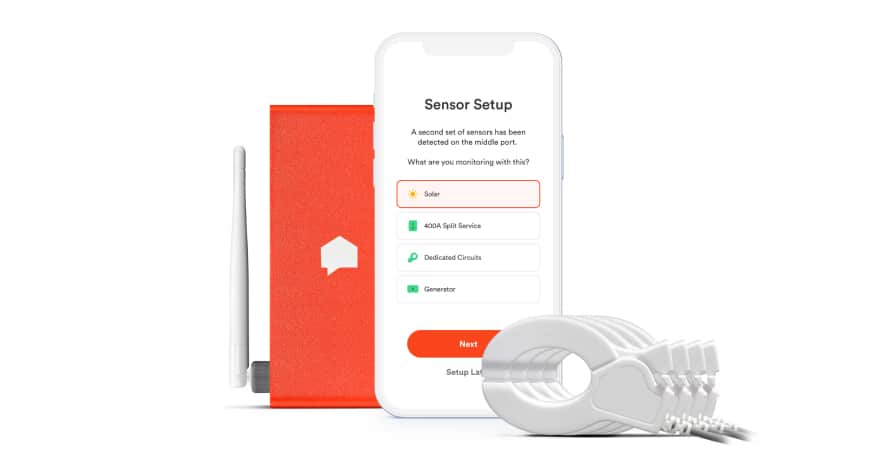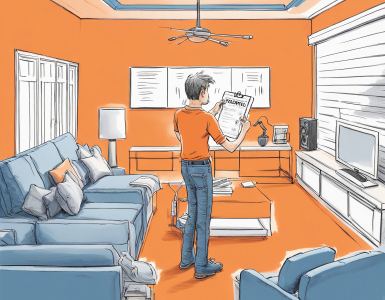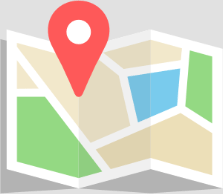Your grocery receipt is itemized, your new car window sticker lists all your options, even your mobile bill breaks down the different charges. But what about your electric bill? There’s little information to help you understand the mystery of what goes into its total each month.
It doesn’t have to be this way, and your usage isn’t something that’s out of your control either. Here are some of the reasons your bill may be high, and what you can do to lower it.
The Usual Suspects
Walk around your home and you can probably pick out the energy guzzlers – the air conditioner, electric water heater, clothes dryer, and stove. See a pattern? It takes a huge amount of energy to change the temperature of something, whether it’s air, water, or a rib roast. In fact, Energy.gov estimates that US homes spend $29 billion a year on air conditioning alone. And with water heating ringing in at about 18% of all residential energy consumption, it pays to think carefully about your use.
We’ve all heard the perennial hot water savings stories, but there is truth to them. Switching to cold water on a load of laundry can save you about $.34 per load (using the national average cost of electricity). For the record, cold water cleans as well as, or better than, hot. Add that up over a year (and the 400 loads most American families do annually) and you’re talking savings of over $130. This data is from self-proclaimed “Mr. Electricity” Michael Bluejay. His website includes some great savings calculators to help see how much money you could be saving.
You can save even more by shaving just a minute off those luxuriously long hot showers, about $15 a year per household member. But there are ways to save without sacrificing any comfort, like turning off the breaker for things like under-sink water heaters or TVs in a guest room that rarely get used. You can save a lot of money, and keep your home safer as well.
Removing moisture from air in humid locations is an energy-consuming process as well, with dehumidifiers using as much electricity as a refrigerator. While warm, humid days require their use, you can cut energy consumption by 15% when you choose an EnergyStar certified model. And remember, many dehumidifiers don’t work well below 65 degrees, so when the temperature drops, unplug it!
But what about the smaller items that go unnoticed, or things that actually use more power cumulatively when sitting idle, than when in use? For instance, according to Apple, a 21.5” iMac uses 49 watts per hour when idle, but 161 watts per hour when the CPU is at its max consumption. If your desktop is used a few hours a day (let’s say 4 hours) but sits idle the rest of the time, it’s consuming almost twice as much power when not in use than when it is. Consider shutting a computer down when it will be sitting idle for long stretches of time.
The Sneaky Players
Today, every home has devices that consume energy 24/7, even when they seem to be turned off. Things like TVs, blu-ray players, and cable DVRs. These power-hungry vampires also include anything with a clock, and things that maintain a connection to the internet. Laser printers have a heating element — and remember that it takes energy to change the temperature of something. Leaving a printer on all the time could mean that heating element is using energy for hours, days, or even weeks when you’re not printing anything. Some devices make sense to leave in standby mode, like your TV which takes a long time to come back online after being turned off. You can, however, try using an energy efficient smart power strip or integrate Sense with individual smart plugs, like those from Kasa and Wemo, for your home entertainment set up. It will help to cut power use on devices sitting idle in stand-by mode and give you remote control capabilities directly from the Sense mobile app.
These devices are often referred to as “Phantom Loads.” Estimates on these vampire loads for an average home can be up to 25% of total use — about $30 a month for the average family.
What about phone and device chargers that aren’t in use? They use a very small amount of electricity (maybe $1 per year), but what if everyone, everywhere decided to unplug them when not in use? Imagine the collective benefit!

The Avoidables
Here are a few energy users that you can avoid all together.
- A home treadmill can use a substantial amount of energy for an activity that you can replicate just by getting outside. It’s a matter of convenience, but if possible, reserve your treadmill for bad weather. They can also be a substantial vampire load, so even just unplugging it when it's not in use can save you a lot of energy.
- Older televisions, especially with Plasma or CRT displays, consume a lot more energy than newer LED and LCD technologies. Need an excuse to get yourself a new TV? Just be sure to dispose of your old one responsibly.
- Another item you may be able to cut entirely is a second fridge in the garage or basement. If you’re not using it to capacity, or only using it seasonally (we’re looking at you, beer fridge) think about if you really need it.
How To Shave Some Watts
It turns out in some instances, you can have your cake and eat it, too, by reducing energy use without sacrifice. Energy-efficient lighting provides all the lumens of incandescent bulbs, but at a fraction of the energy use. And, if you use Philips Hue bulbs, you can even control them remotely from the Sense app! Maybe you’ve already swapped over the bulbs inside your home to LEDs, but think about outdoor flood lights, doorway illumination, and appliance lights too.
Simple maintenance, like cleaning or changing your HVAC filters, can help reduce your energy bill. Even if you have window AC units, try to place them in north-facing windows so the sun isn’t beating down on them, and don't forget that they have filters too!
You can reduce AC workloads even more by dialing back the thermostat (3% savings for every degree) and using fans (oscillating or ceiling) to cool your skin through evaporation. Also, avoid using heat-generating appliances when it’s hot out. For instance, skip the oven and fire up the grill to keep your kitchen cooler.
One last thought on the kitchen: Did you know that it takes more water to wash dishes by hand than with a dishwasher? The EPA estimates that an EnergyStar dishwasher can save up to 5,000 gallons of water each year – water that you’d need to heat. This also saves you time. If you skip the dry cycle, you’ll save even more electricity.
Before you think about buying new appliances, check the EPA’s energy.gov website for tips to select EnergyStar appliances and how to read EnergyStar labels. Beware of marketing claims like “Green,” “Eco-friendly,” “Efficient,” or “Cost Saving” if they are not quantified.
Turn Off, Unplug, Reduce
The first step in reducing your energy bill is understanding what goes into it. Once you are familiar with the devices in your home, think about whether you’re using them as efficiently as possible. It’s really as simple as turning things off, or using them less frequently. Be sure to set up Goals and Custom Notifications in the Sense app for even deeper insights. And don't forget about the Power Meter: Even before Sense discovers devices in your home, it’s easy to see how much energy they consume just by turning them on and off and watching the Power Meter in real time.
Next, talk to your utility provider to see if they offer free energy audits. With the insights provided by Sense, and the actions taken above, you can figure out exactly what’s going on with your electric bill, and save yourself a lot of money in the long run.
Want to know how other Sense users were able to save on energy in their homes? Check out Sense Saves to read real user stories.