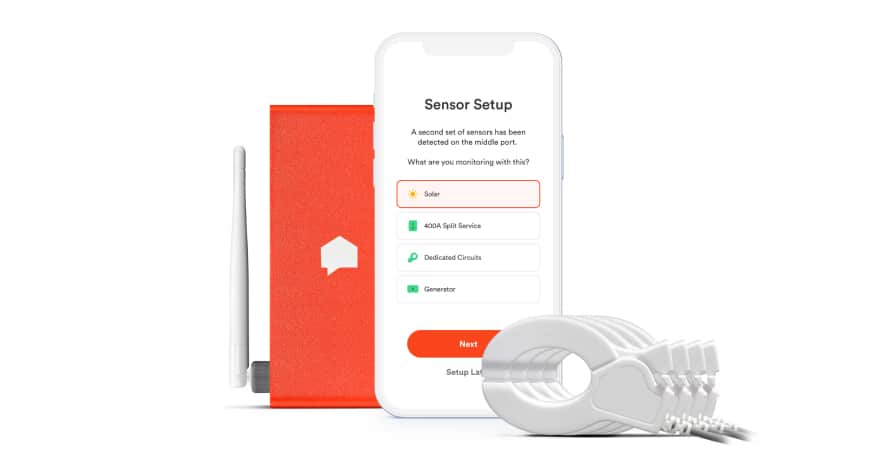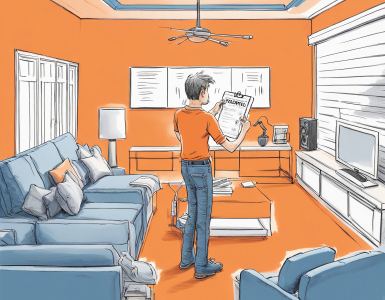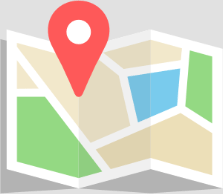The Sense app is loaded with features that help you discover the hidden energy patterns in your home. Some features will give you powerful insights right away and other features become more useful over time. So let’s look at your first week, month and year with Sense to find out which features are most helpful and when.
Your First Week
In your first week, Sense will tell you:
1. How much electricity your appliances and gadgets use. When you start up the Sense app, walk through your house with the Power Meter, which shows your total home energy usage. As you turn devices on and off, you’ll see the changes in wattage that can tell you how much electricity each light, toaster, TV or computer uses. You may find a surprising energy hog.
2. Whether vampire devices are draining your energy. Consumer electronics and other devices continue using a trickle of electricity even after you’ve turned them off. Many of these “Always On” devices use only a little electricity but if you have lots of devices, it all adds up. These devices account for 23% of the average home’s utility bills, which translates to $323 per year. Some home electronics, such as cable DVRs, use more electricity than you might think.
To get a better idea in your home, start by listing your devices in the Always On Estimates feature in the Sense app. Figure out ways to turn off those devices completely when they’re not in use in order to cut back the waste. You might consider power strips or plugs that integrate with the Sense app to track and control your computers or home entertainment system, for instance.
Smart plugs can also help you track and control potentially hazardous devices such as curling irons, space heaters and coffee makers. Set an alert in the Sense app to tell you if they’re on too long. Also, in your first week, tell the Sense app your utility billing cycle and set goals for your monthly usage. The Sense app can alert you periodically about how you’re tracking toward your budget.
Your First Month
3. Whether your utility bill is accurate. With a month’s worth of data in Sense, you can compare the total kilowatt hours against your utility bill. If you have an older utility meter on your home, Sense may even provide a more accurate reading than the meter! Our Sense Community users have compiled several analyses and examples that measured the accuracy of Sense compared to their utility bill, which can be found here.
4. Your home’s power quality. The power quality project in the Sense app shows you the fluctuations in voltage of the electricity coming from the grid. The reasons for power quality issues can be varied and complex. The Sense app tells you if your power quality is outside the normal range, so you can diagnose any problems with the help of an electrician or your utility. Some Sense customers have discovered potential fire hazards or grid issues when they contacted their utility after seeing power quality issues in the Sense app.
5. Your home’s baseline. As you check the Sense app during your first month, notice the typical patterns, including your baseline at night and during the day. Once you know your home’s patterns, you’ll notice if there’s a jump in energy usage when something turns on unexpectedly and could be wasting energy or even signal a dangerous situation.
6. When appliances and devices are turning off and on. The Sense machine learning algorithms need to see devices turning on and off many times in order to identify their signatures. In the first month, it may find a handful of devices. Over the next 12 months, it will typically find 30 separate device types in the average Sense home. If Sense hasn’t detected or named any devices in your home after a month, contact our support team to track down what’s going wrong.
7. Which devices are in use. Some appliances, like refrigerators, have such distinctive electricity signals, the Sense app can identify them without your help. But there are so many types of devices in homes, turning on and off in unpredictable patterns, the Sense app needs you to help name them. When Sense finds a “heat,” a “motor” or a “pump,” you can choose the best match from the list of crowdsourced names. Or if you’re not sure, set an alert to see when the device turns on. You can also join the Sense Community and check out the library of energy signatures posted there. Compare those known signatures to what you’re seeing in the Power Meter view when the device turns on and off.
Once the Sense app recognizes your devices and you’ve named them, you’ll know when a microwave has turned on because your teenager prepared a snack, or the sump pump is running during a heavy rain. Or maybe an appliance is still running long after it should be and it’s time to call the repair person!
8. Where you can reduce energy waste. Once you can see your home’s energy usage you can start to make decisions to save. Should you swap out your incandescent light bulbs for LEDs? What about replacing an old, inefficient refrigerator with an ENERGY STAR rated model? How much energy will you save by turning off your coffee maker rather than leaving it warming for hours? Or running your dishwasher when utility rates are lowest? Set goals and gradually work at making your home more efficient, safer and more reliable.
If you haven’t done so already, turn on alerts about significant energy events in your home, like changes in daily, weekly, monthly and peak usage. They’ll flag for you if a new appliance is using a lot more energy than expected, for instance.
Your First Year
The seasons have a big impact on electricity usage. When it’s warm outside, the air conditioners are running. When it’s cold, the central heating and space heaters are turned on. After your first year, you’ll know so much about your home across all four seasons, including:
9. Review your month-by-month usage.
Starting at the Dashboard in the Sense app, you can use the Year view to see whether your electricity usage increased during certain times of the year, like during July’s heat wave when you forgot to reset your air conditioner a few degrees higher than usual. If you have your highest electricity usage in the Summer, you can prepare by setting goals to keep your weekly usage under your monthly target.
10. Identify opportunities to cut down on device usage. It’s very common that several large appliances will represent a majority of your energy usage for the year. Look at the Year view for individual devices as well to decide if it’s time to replace or unplug an energy hog. If your old pool pump is one of your biggest energy hogs, replacing it with a variable speed pump might reduce your utility bill.
January is a great time to set new goals for saving energy in the coming year. Whether you’re trying to stick with a budget or doing your part to save the planet, you are making a positive difference when you eliminate energy waste from your home.