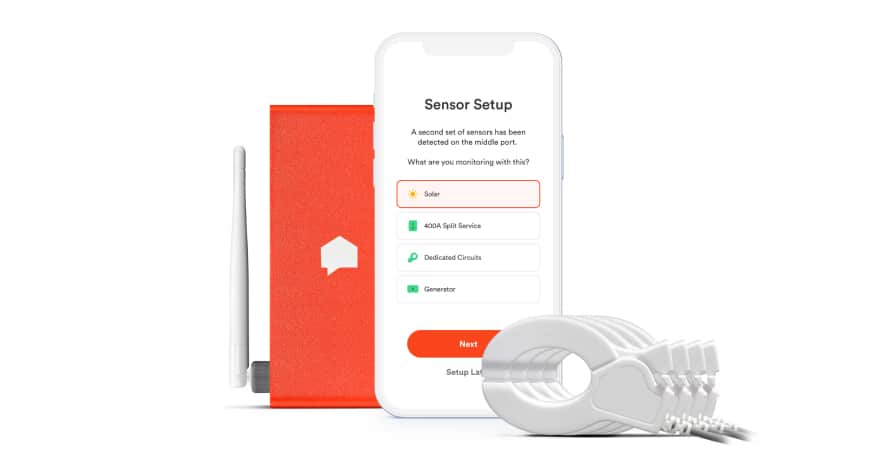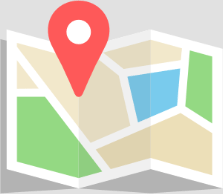These days we depend on Wi-Fi for streaming our favorite shows, gaming online, working remotely, and helping maintain Sense’s connection, which is why it’s so frustrating when the Wi-Fi suddenly stops working.
Range problems, bandwidth, interference from other devices, and an aging router are some of the most common causes of an unreliable Wi-Fi network. There are fixes you can employ to solve these issues in the short term, such as relocating your router, upgrading your firmware, and prioritizing your devices. But, if your router doesn’t have the muscle to reach the connected devices in the far reaches of your home, you may need to look for a more reliable solution. A mesh network might be the answer. Unlike a traditional network that uses a single device as a WiFi access point, a mesh network places multiple access points throughout your home, giving it much greater coverage.
Ahead, learn about what might be causing your network frustrations, what measures you can take to fix them, and why a mesh network might be the best answer to your Wi-Fi woes.
Why Your Network is Dropping Devices
-
Distance - Though your router may claim to reach devices up to 150 feet away, the actual range is usually much less. Walls, furniture, appliances and other obstacles that stand between the router and the devices it’s trying to reach, including your Sense monitor, can dramatically shorten a router’s range. And what’s more, if your router isn’t in a central location, it may struggle to connect to far away devices, including the electrical panel where your Sense monitor is located.
-
Bandwidth - According to a recent study by Deloitte, today’s households have an average of 21 connected devices, so it’s little wonder why our home networks sometimes struggle to keep them all online. Streaming your favorite TV show while your teenager is online gaming and your spouse is video conferencing for work can overwhelm your network’s bandwidth, causing your connection to slow to a crawl. If bandwidth is the culprit, you may need to upgrade your internet plan to fix it.
-
Interference - Your router isn’t the only thing sending invisible radio waves through your house. There are a wide range of household gadgets and appliances that use radio waves or send out electrical signals, including baby monitors, Bluetooth devices, and microwave ovens, not to mention your neighbor’s Wi-Fi network, all of which can disrupt your router’s signal, resulting in dropped Wi-Fi connections.
-
Obsolete router - A router’s lifespan is surprisingly short. According to Consumer Reports, they only last a few years before the chips inside them become obsolete and begin showing their age in the form of poor performance. In fact, major router manufacturers such as Linksys, Google, and Netgear, all say customers should replace their router at least every five years, sooner if you use a lot of high bandwidth devices.
-
Old firmware - Your router’s firmware is the software that controls its features and performance. Router manufacturers regularly update this firmware to improve the router’s performance and security. Failing to keep up with firmware updates for your router can slow your network down and cause connectivity issues.
-
Wrong network or frequency - If you haven’t changed your router’s default name, also called its SSID, or you’re using a generic name for your network, your wireless devices could be confusing your network with a neighbor’s that uses the same default username, causing them to drop off your network.
Quick Fixes
-
Move the router - If your router is set up against an exterior wall, try moving it to a central location in your home to maximize coverage. Since routers send their strongest signals in a downward direction, placing it on the floor will dampen its signal, so sit it on a shelf instead. Keep the router away from walls, large pieces of furniture, and other electronics, all of which can disrupt the signal.
-
Check your frequency - Most routers can send and receive data via both 2.4 GHz and 5 GHz frequencies. While 5 GHz is the faster of the two, it has a much shorter range of about 50 feet indoors. A 2.4 GHz frequency isn’t as fast but has triple the range, making it ideal for devices that are further from the router. This long range is precisely why the Sense monitor is designed to use a 2.4 GHz frequency.
-
Change the network name (aka SSID) - If you never changed your Wi-Fi network’s SSID, or if your network has a generic name, then there’s a chance that a nearby network has the same one. Your devices could be attempting to join this doppelganger network. Use one of your devices to check the names of neighboring networks. If you find a match, rename your network to something unique that doesn’t include any part of your network password or any personal information.
-
Prioritize your Devices - Online gaming and streaming video might be hogging bandwidth from your essential devices, such as your Sense monitor. You can prioritize which devices get dibs on your network’s bandwidth by going to your router’s Quality of Service (QoS) settings. You’ll find them in your router’s settings, which you can access by typing the router IP address into a browser if you own it or by logging into your ISP’s portal if you’re leasing it. These controls allow you to designate the devices that connect to your network as high, medium, or low priority, ensuring your essential devices stay connected during periods of high use.
-
Add a Wi-Fi extender - One way to solve range problems with your router is to add a Wi-Fi extender to your network. These devices plug into a standard wall outlet midway between your router and a dead zone. The extender receives the Wi-Fi signal from your router and boosts it so devices in these hard to reach spots can connect to your router. There is a downside to Wi-Fi extenders. Since they add an extra go between for the signal before it reaches devices, it cuts the internet connection speed by about half.
-
Get help from your ISP - Given that they’re the ones supplying you with the internet, your ISP can often help diagnose and fix network problems, and they usually won’t charge you a service fee to do so.
A Solution for Meeting the Modern Home’s Wi-Fi Demands
While the above methods may help you get by for a while, a more reliable solution to helping you connect to your Sense monitor and other devices that dwell in those harder to reach parts of your home is to invest in a mesh network. Mesh networks use multiple devices to extend your Wi-Fi signal dramatically, eliminating dead zones without compromising speed.
Here’s how they work. As with a traditional Wi-Fi network, a mesh network uses a router that connects to your modem to receive internet. With a mesh network, the router also functions as a base that rebroadcasts that internet signal to a series of other devices called nodes. These nodes are positioned throughout your home and serve as wireless access points that allow the network to cover a much larger area than a single router. In fact, a mesh network can cover up to 5,000 square feet depending on how many nodes you have, enabling your Sense monitor and other devices located in the farther corners of your home to stay connected.
And since the base and nodes all use the same network, you don’t experience the loss of speed you do with a Wi-Fi extender. Mesh networks are also expandable, so you can start with a more affordable two-piece kit then expand with additional nodes as you need them.
While a mesh network requires more of an investment than the above patches, it presents a permanent and reliable solution to your Wi-Fi problems.
An intermittent WiFi connection can leave everything from security cameras to smart televisions to your Sense monitor offline. Luckily there are measures you can take to improve your network performance. Moving your router to a more central location in your home, updating its firmware, and optimizing its settings can ease network connectivity problems. If these measures fail, consider expanding its range by investing in a mesh network. With multiple access points throughout your home, a mesh network can keep your Sense monitor and other devices that are located far from your network’s router connected.