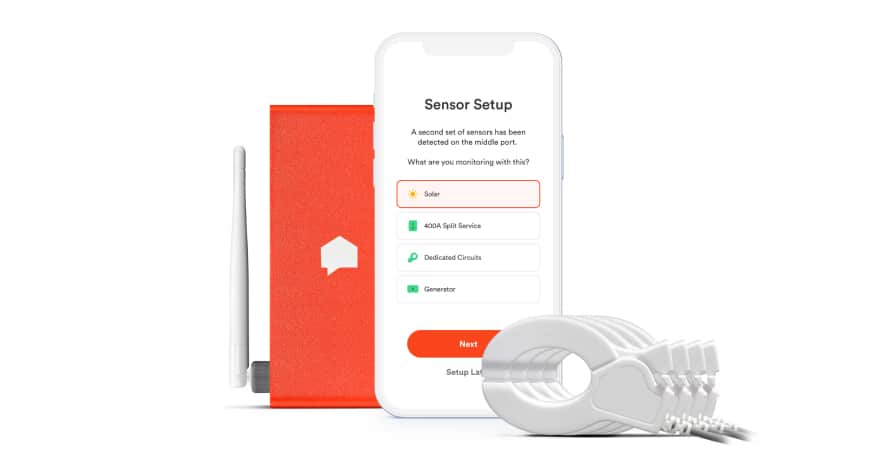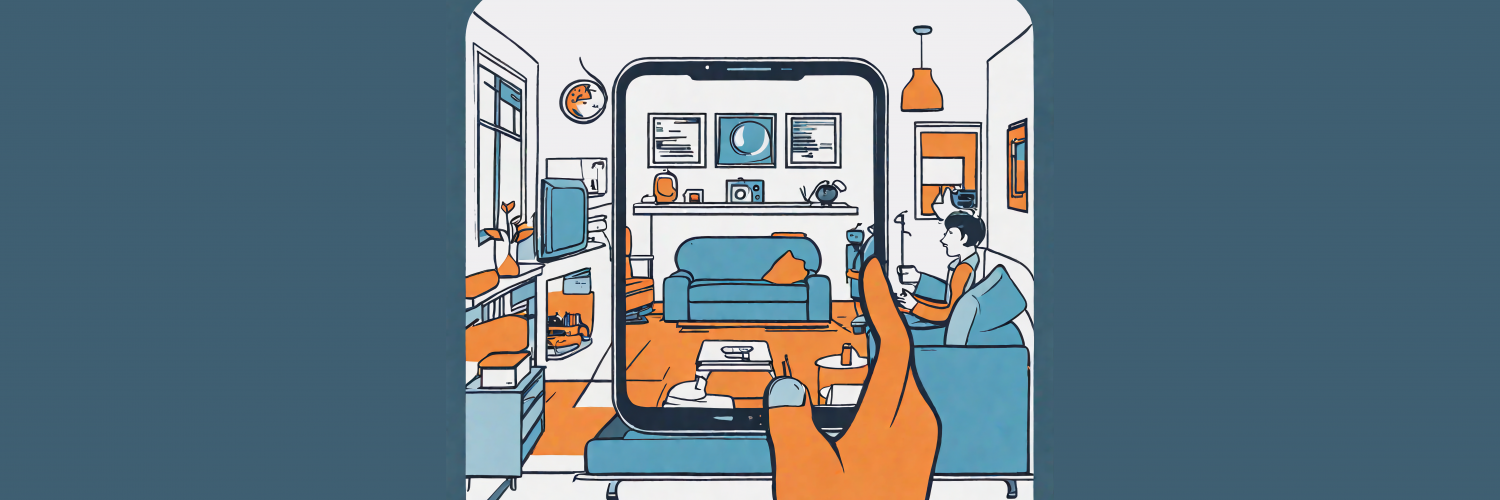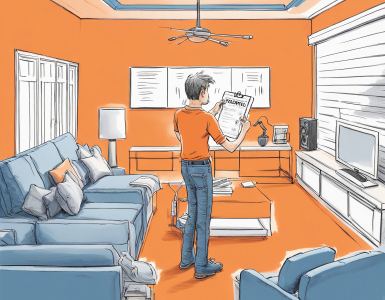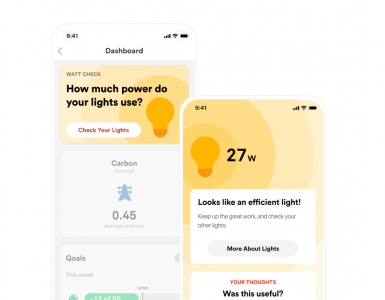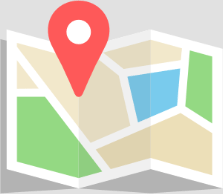About the Author: Kevin Kranen is a longtime Sense user (6 years!) and volunteer moderator of the Sense Community. He has experienced the successes and, sometimes, frustrations of Sense users over the years. His knowledge, enthusiasm, and impartiality make him the ideal candidate for a series of stories on what users can expect from Sense, plus processes and techniques for new and intermediate users to get even better results. We’re excited to bring you his perspective and expertise.
Better Expectations = Better Understanding = Better Results
We all do better when we know what to expect from a new technology. Sense can be a helpful tool for everyone, but every home is unique and device identification may vary depending on a variety of factors, which I will go into detail about here. Sense users should be aware up front that there are some types of home devices that Sense will intrinsically be good at learning and subsequently detecting, but other types of devices are far more challenging for Sense to learn using what I refer to as "native detection”, Sense’s main artificial intelligence (AI) approach to identifying devices. But that’s not the limit of devices Sense can “detect” - Sense offers a whole range of additional capabilities and integrations that enable users to “detect” many devices outside the ones that are “learned” by the current Sense AI approach. When set-up and managed with a little bit of intelligent methodology, Sense can deliver a very complete view of energy usage and management in your home.
To start, here is a general list, based on my experience, of what you can expect Sense to identify and what it is likely to miss, using native detection (Sense AI). The list is not exhaustive, but covers many typical devices in a home:
Likely to be learned and detected over time using Sense AI
Devices with relatively fast, unique pairs of On/Off transitions (more on this later).
- Dryer heating elements
- Clothes washers and dryers that use AC motors - newer ones use DC motors
- Oven heating elements and range heating elements
- Many kitchen appliances - dishwasher heating elements, trash compactors, coffee makers, instant hot water heaters, traditional (non-inverter) fridges.
- Incandescent and some fluorescent lighting - some users even see Sense detecting low wattage lights inside the refrigerators.
- Some printers, including laser printers with heating elements
- Vacuum cleaners and motorized plug-in tools
- Simple single-stage central air conditioning (AC) units
- Several more common battery-electric vehicles (BEVs), depending on make and model
Unlikely to be learned and detected with today’s Sense AI Detection mechanism
Devices that don’t meet the “relatively fast, unique pairs of On/Off transitions” set of conditions.
- TVs, audio receivers, AV components, streaming devices and DVRs
- Computers - laptops and desktops
- DC and variable speed motors - many pool pumps, inverter fridges, newish appliances and battery backup garage openers use these, instead of AC motors.
- LED lighting (except for Philips Hue) - I have seen some LEDs detected, but usually in homes that have a very low activity level of other devices.
- Variable-speed or multi-stage heating, ventilation and air conditioning (HVAC) systems, including heat pumps known as mini-splits, though Sense has been slowly improving in this area
- Variable speed pool pumps
- Hybrid electric vehicles and less common electric vehicles (EVs)
What Makes a Device Likely to Be Detected ?
Sense AI Detection was designed to provide users with real-time feedback about what is on and off, a really useful and cool feature. The Sense Bubbles pop up within 1-4 seconds of a device turning on and disappear when the device goes off, even when many other devices are going on and off in a house, in the background. That means the device has to fit specific characteristics to first be “seen”, then “learned” by Sense.
- On and Off Transitions vs Constant Power Usage - A device must actually produce on/off transitions, otherwise there is nothing for Sense to “see” from a home’s power mains. My furnace fan, below, offers nice, clean on and off transitions and is a good example of a device that will be detected.
[]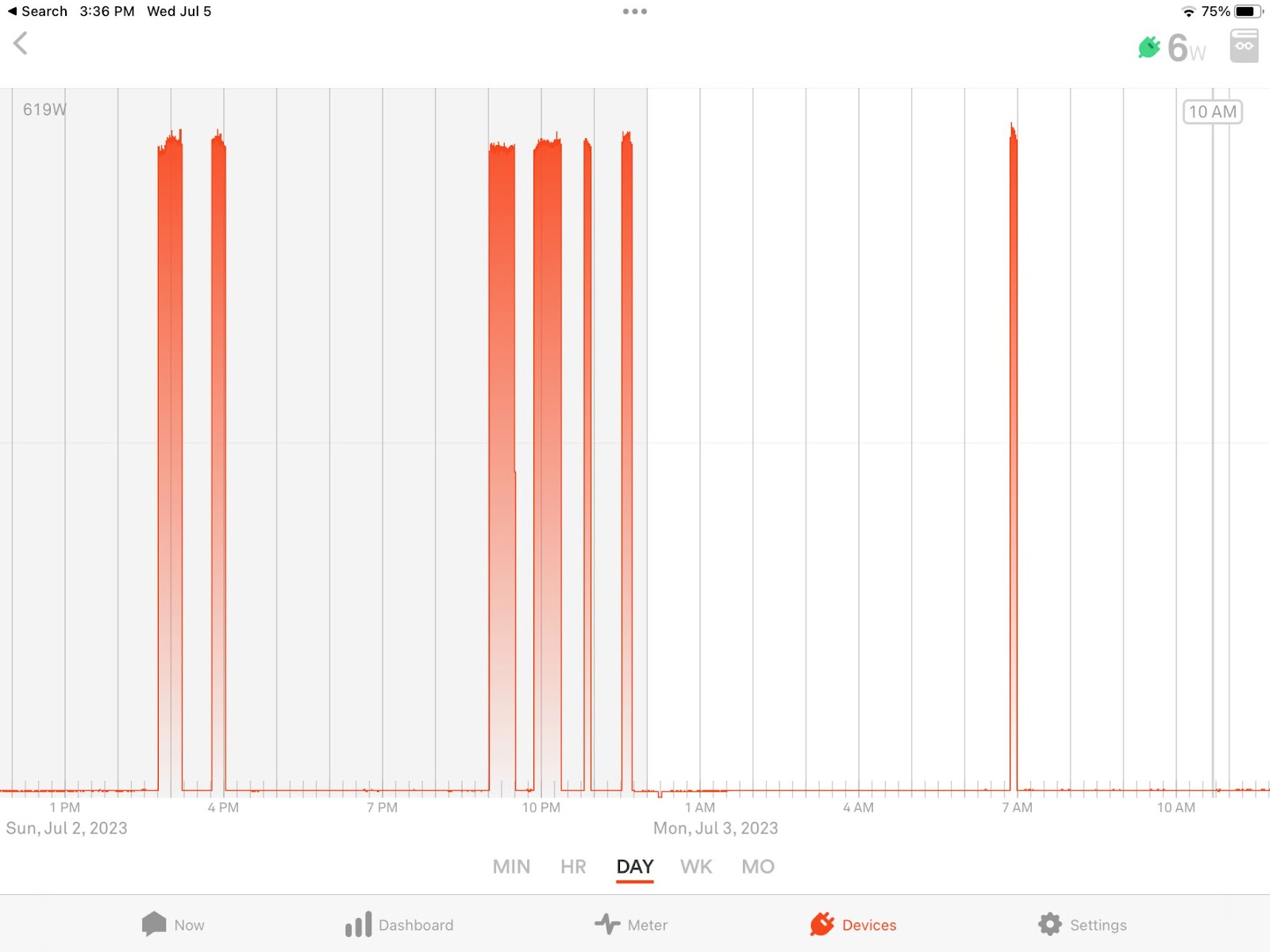
In contrast, many electronic devices, like routers, modems, don’t have real on/off transitions. We just plug them in and they turn on and operate at a fixed power level, with maybe a tiny bit of rippling of the power usage. It’s impossible for Sense to “see” Always On usage, like this, at a device level, when observing house-level power usage. There’s just nothing to look for or see when the power usage is constant. A good example is my cable modem waveform below, courtesy of a Kasa smart plug.
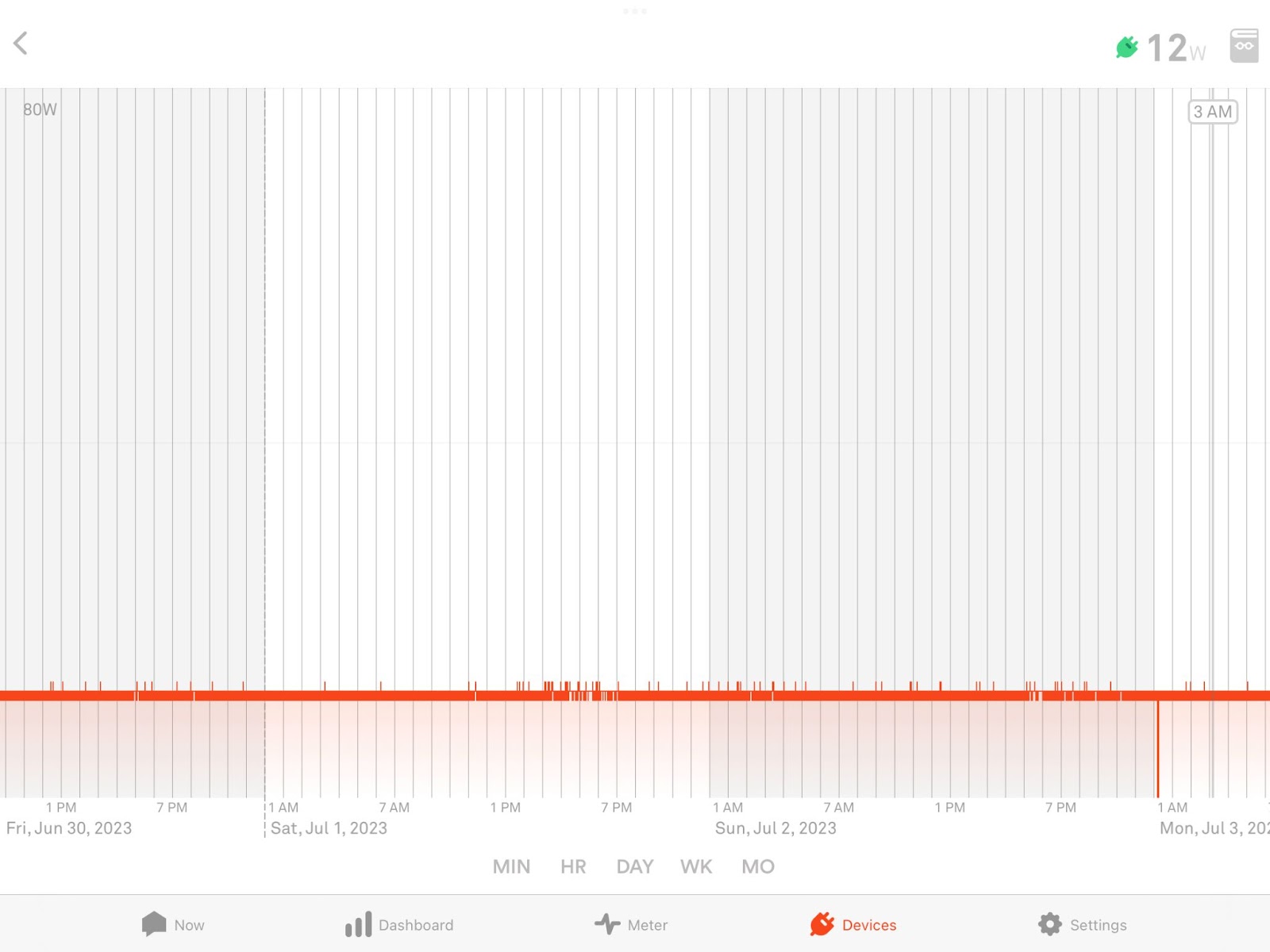
- Fast Transitions - The device’s on and off transitions also have to be quick enough to offer real-time detection, within about one half second from fully off to fully on, or vice versa. Devices can NOT have a complex, multi-second on or off ramp-up / ramp-down pattern. Many BEV chargers take many seconds to ramp-up or ramp-down, so Sense has created special make/model specific detectors for those, but otherwise devices need to have sharp on/off transitions, or they won’t be “seen” by Sense. The furnace fan, highlighted earlier for clear transitions, also exhibits sufficiently fast transitions, when zoomed in to the highest Sense magnification.

In contrast, the power ramp-up of a level-2 electric vehicle (EV) charger is much larger in magnitude, but slower. Below is a Tesla Model 3 on a high power wall connector (HPWC) measured by dedicated circuit monitoring (DCM). As previously mentioned, Sense is able to detect some BEV charge cycles, but that uses special techniques, not the standard Sense AI discussed in this blog.
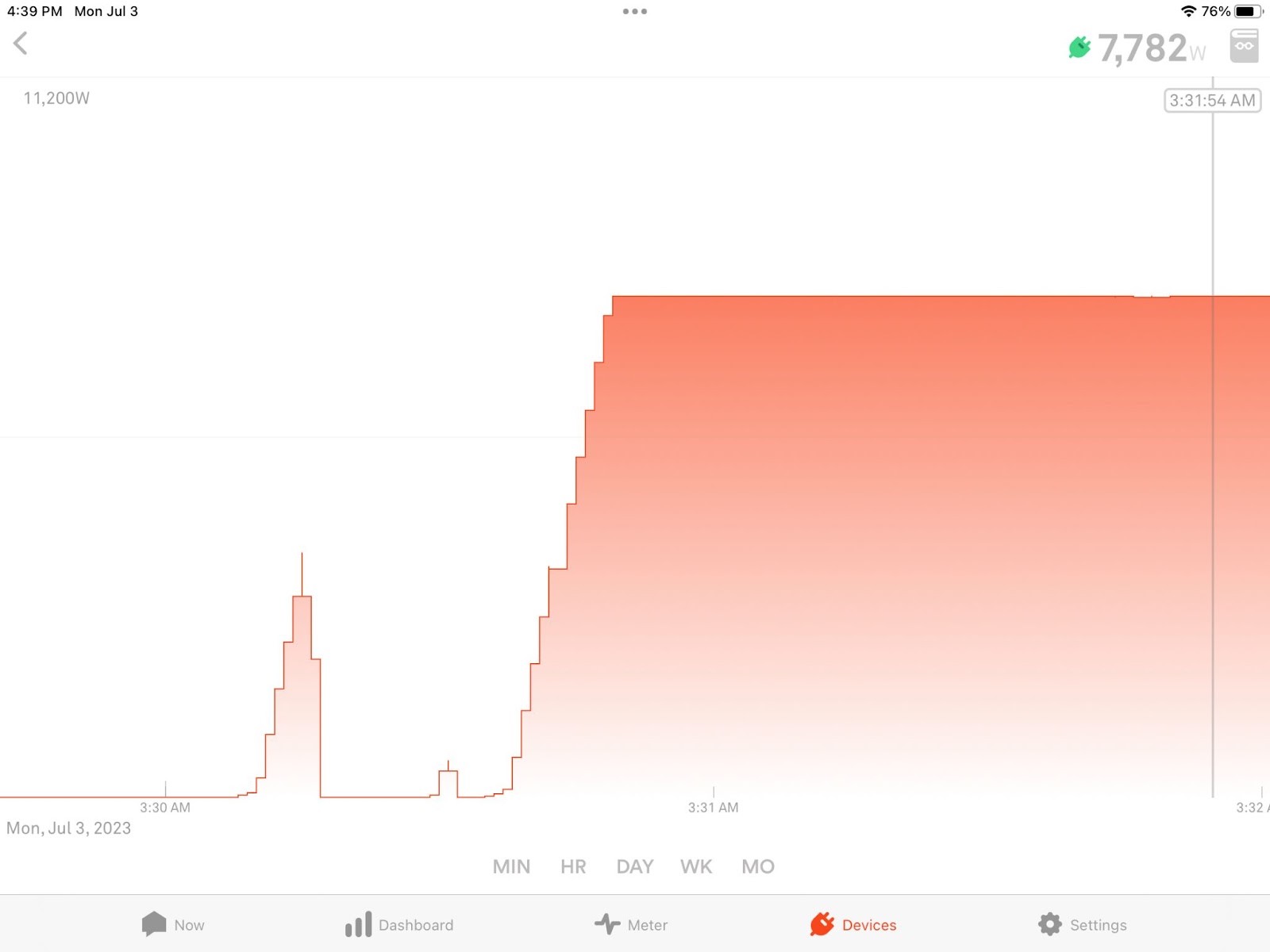
- Unique Transitions - The device’s on and off transitions have to be somewhat unique among all the devices in your home, yet similar enough to each other on each repetition, that Sense can group them together. I won’t go into all the physics details, but this typically means that a device’s power transitions must stand out against all the other transitions going on in the background in the house. Those background transitions, also known as “noise” can vary greatly from home-to-home and are one of the reasons that a specific device can be detected in one home, yet cannot be detected in another.
Once again, I’ll bounce back to my furnace fan to highlight what fast and unique transitions look like.
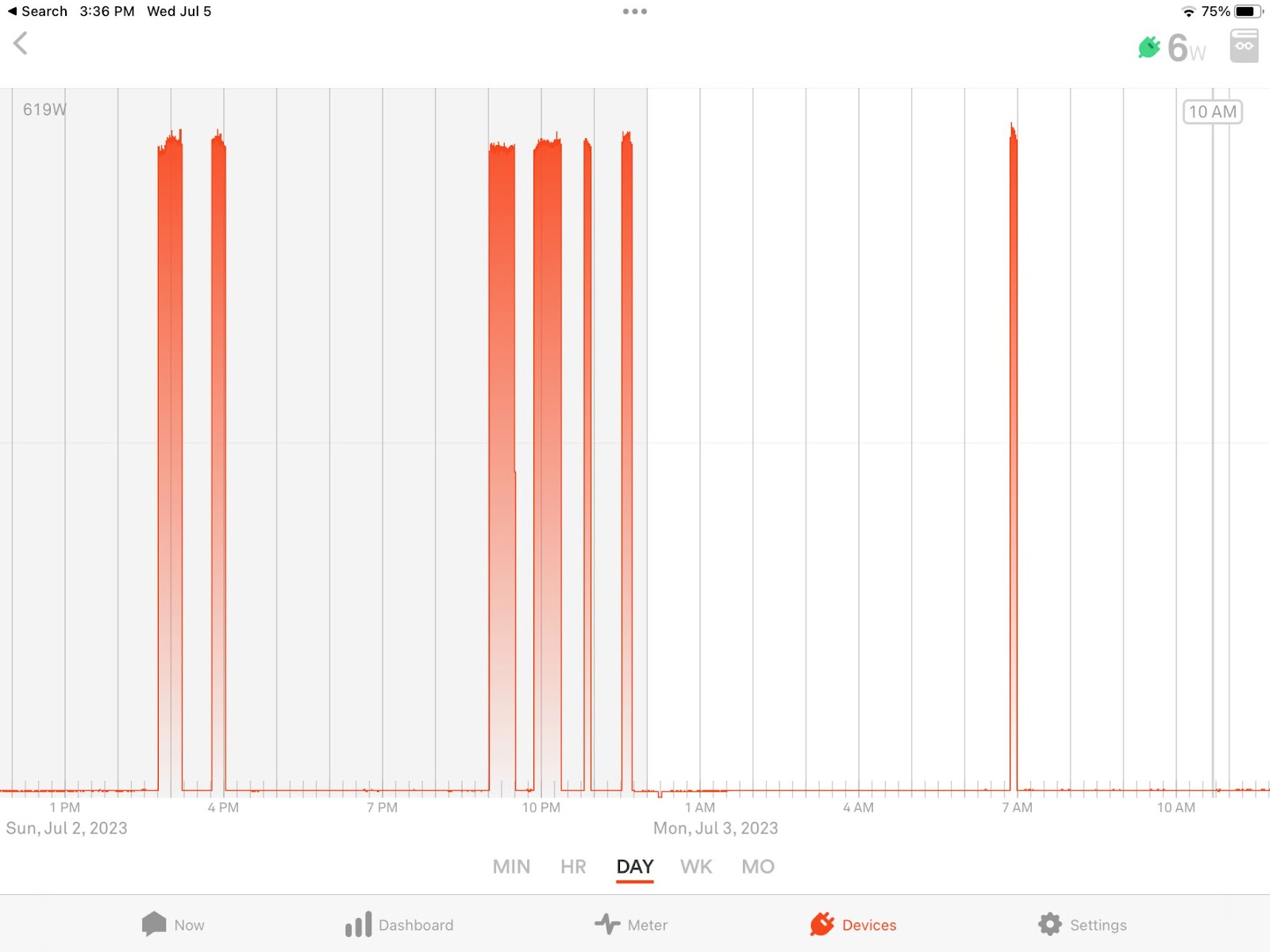
Here’s the opposite - a large-screen OLED TV. The TV generates tons and tons of variously-sized transitions, none of which uniquely match the transitions when the TV is actually turning on or off. With the TV, transitions can occur frequently and mostly relate to what theTV is displaying in the moment, though sometimes even static patterns (i.e. the Apple TV menu) can generate big transitions. You can read more about evaluating the power usage of an OLED TV here.
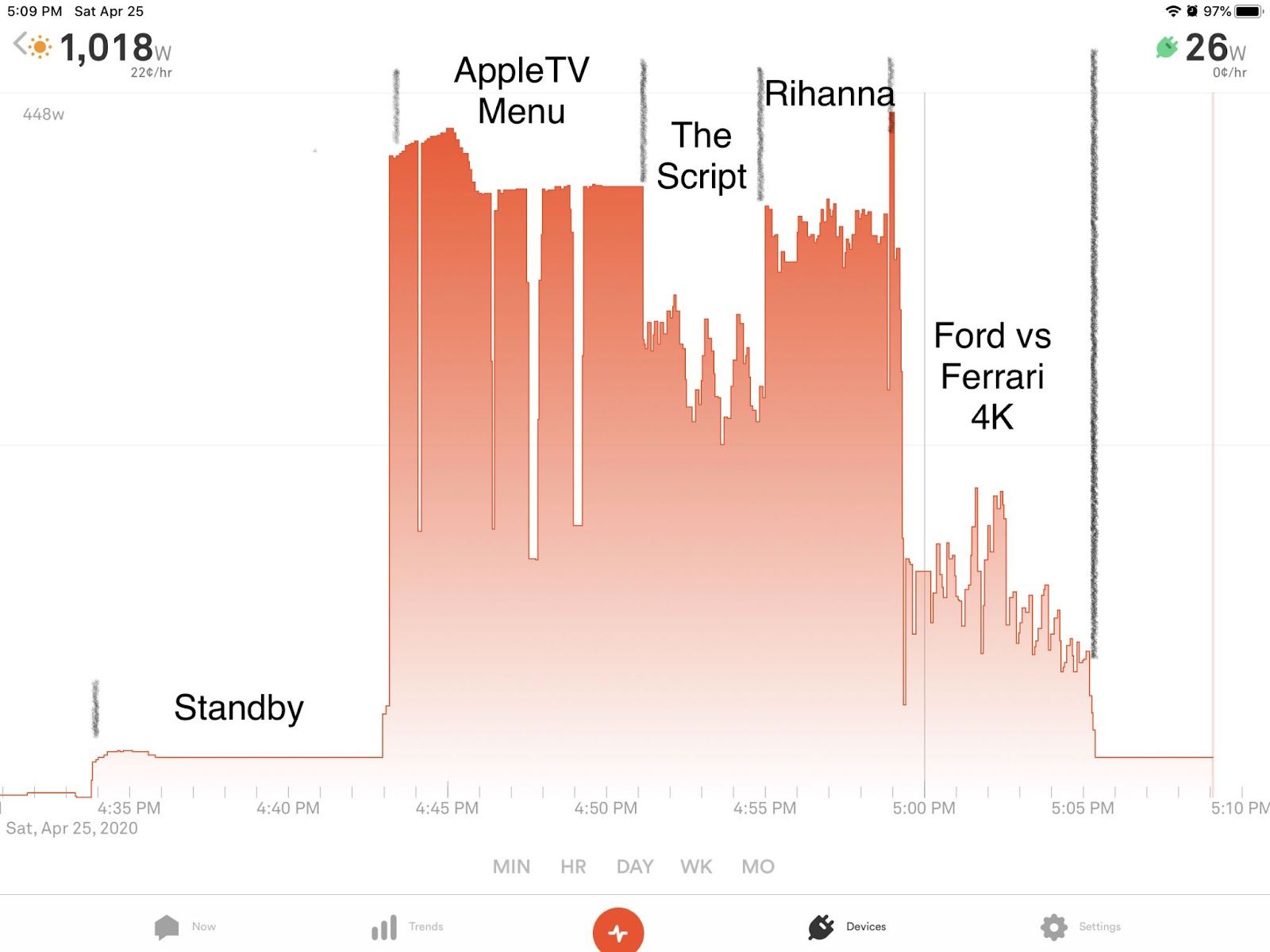
- Pairs of On and Off Transitions - Sense won’t “learn” a device, then subsequently “detect” it unless Sense can spot pairs of matching ons and offs in Sense’s accumulated transition data. The furnace fan above provides consistent, matchable pairs of fast and unique transitions. It’s also pretty clear that the OLED TV example, above, does not, even when you look at just the on and off transitions (and not all the other random transitions in between).
Beyond Detection
Even if devices are well-behaved and are learned by Sense, there can still be challenges when it comes to sorting out detections and identifying them as a single device. Some of the complicating factors are:
-
Multiple Pairs of Transitions - Some devices might produce more than one set of on/off transitions that are different from one another. For example, an oven range-top typically has multiple settings, each of which will have their own power levels (hi/med/low). A refrigerator can have multiple motors (for cooling compressor and icemaker), a heater (defrosting element) and a light that all go on and off independently. These multiple pairs of on/offs will be “learned” as different devices by Sense. The Sense app offers a merge function that combines multiple detections into a single device. Here are a few more examples of multiple on/off detections that can live inside a single home device.
-
On/Off Transitions plus Always On - Many devices use BOTH constant Always On power, plus have distinct on/off transitions. For example, a furnace requires constant power to keep the control board inside it running, and to provide power to the thermostat(s) connected to that furnace. That constant electronic power usage won’t be visible to Sense because it is essentially Always On. But when the blower fan turns on and off, Sense will typically detect those fan-on and fan-off transitions as a Motor device.
-
Conflation - Sometimes, Sense thinks a set of on/off transitions is unique, when it is not. One example would be a house with two of the same exact model of garage door openers. Both of those motors are likely to be “learned” as a single device - device conflation. But conflated devices don’t have to be the same kind of thing - in my home, a flooring heating strip gets conflated with my clothes dryer heating element because both of them are 240V heating elements that use almost the same wattage.
-
Noise - If your home is filled with many, many transitions going on in the background, Sense might have difficulty “learning” devices in the first place, because some device transitions get lost in the noise. But even after a device has been “learned” and Sense can identify it, noise in your house can cause missed detections or missed offs. Both of these noise situations can cause problems for Sense to be inaccurate. Here’s an example of a situation where noise most likely hid an off-transition of my AC from Sense.
Looking at Transitions From Your Sense Monitor’s Point of View
The Power Meter within the Sense phone/tablet app, shown below, is the most similar view to what Sense's data models “see”. In the app, Sense tags transitions that likely fall into the “fast enough” category. Pairs like the +1,348W on and the -1,358W off are distinctive enough to match up and deem a detection once Sense has seen enough of them. But the dozens of smaller ones between 10W and 30W, may or may not be distinctive enough. And if some portion of those 10W-30W transitions run continuously, day and night, they can even create noise that prevents Sense from detecting other devices in that range. If a device’s ramp is too slow to get tagged, or gets tagged as a bunch of separate segments, then Sense is unlikely to detect it. The Power Meter, with its tags, is extremely useful for gaining insights into how Sense AI “sees” your home, though it doesn’t reflect exactly what Sense “sees”.
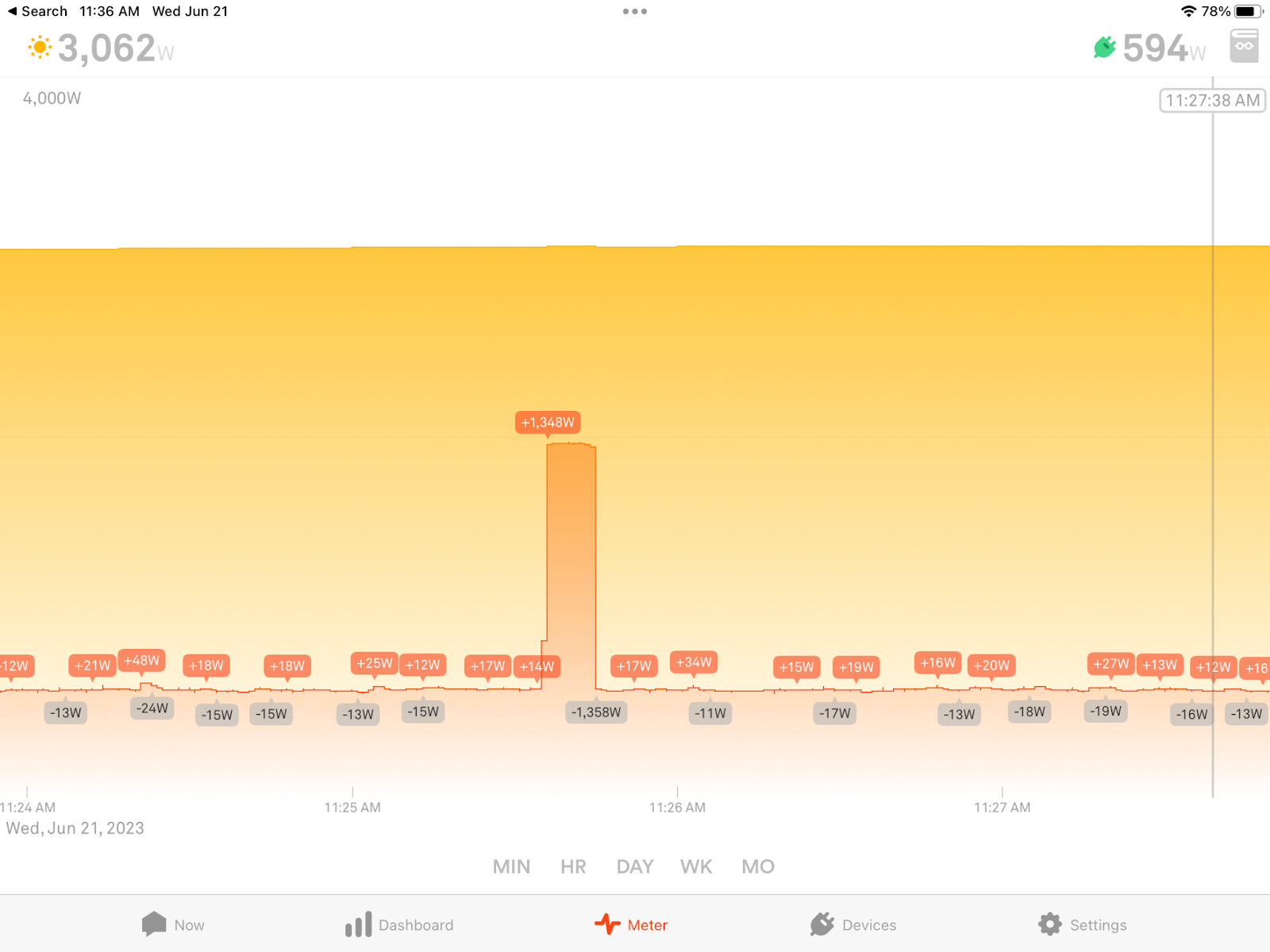
Two Special Devices - Always On and Other
There are two special devices in the Sense device list that don’t correspond to any devices in one’s home and are not directly connected with detections or measurements of devices in the house, Always On and Other.
- Always On - While Sense cannot “see” the Always On or constant usage of any single device without help from a smart plug, because constant usage doesn’t produce any transitions, Sense can calculate the constant usage or Always On for ALL the devices in the entire house. It does that by calculating the near-lowest level of usage in the house over the previous 48 hours, every half second. The two important things to understand about Always On, is that it is there to identify a type of usage that the Sense AI detection will never see, and that it doesn’t change very quickly because of the 48 hour lookback.
- Other - This device and bubble represents what is left when all the usage from detected devices that are on, plus Always On, are subtracted from the Total Usage for house as measured by Sense. Some users get confused by Other, thinking that it represents one or more devices that Sense has already detected but hasn’t been able to classify or name yet (I have seen several users in the community ask to be able to rename Other for the device they think it represents). It is just a calculated value that tells you how much energy cannot be itemized by Sense at any one point in time.
Users that understand all these concepts behind what Sense “sees”, “learns” and subsequently “detects”, plus the role of Sense special devices, can utilize a 5-step methodology (Install / Inventory / Assess / Deploy / Tune) to expand their understanding of their home usage even further and reduce their Other bubble using a methodical approach. More on this in my next blog.