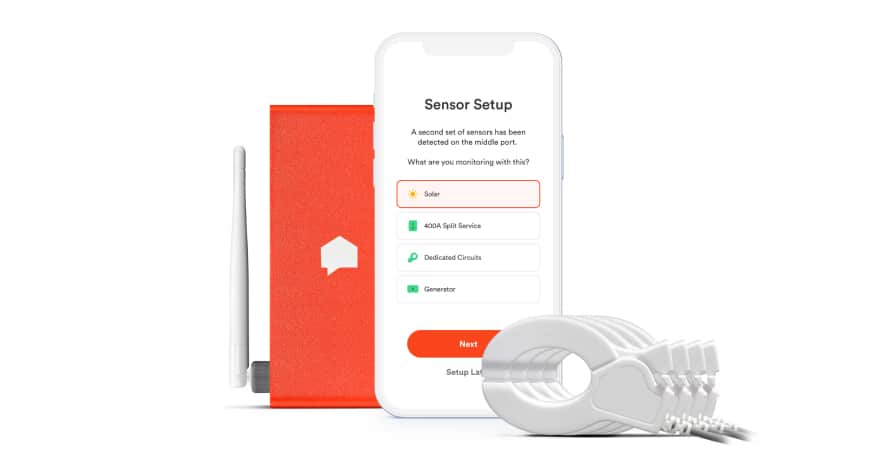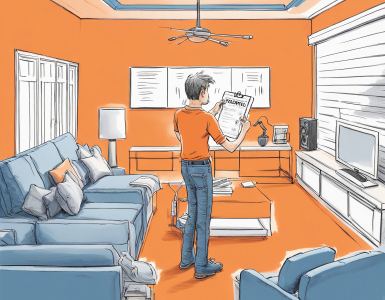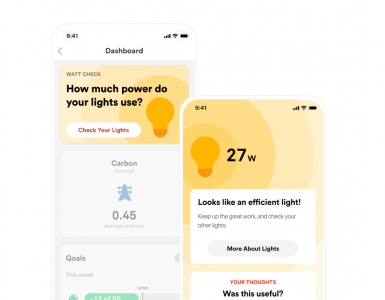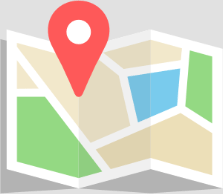We built Sense to provide people with useful information about their home's energy use in the simplest way possible. As part of this, we’ve put a lot of thought into the design of both the hardware and software to make sure it's easy to get up and running quickly, and we're committed to providing comprehensive support for you throughout the process. We’ve created easy-to-follow instructions, a step-by-step installation video, a searchable knowledge base of frequently asked questions, and an online community where you can stay up to date on improvements and connect with other Sense users.
The Sense monitor is the brains of the operation. It collects and sends data through your home's Wi-Fi so you can track your energy use from anywhere on your smartphone or computer. A qualified electrician can install the Sense monitor in your electrical panel without any rewiring, and usually in less than 30 minutes. Two sensors, or current transformers, clamp around the main power leads feeding your home. There’s also an antenna for connecting to Wi-Fi, a power cable for connecting to a 240V breaker, and an external mounting bracket (which might be needed for some installs). Detailed instructions are included for the electrician installing Sense, and this short video can help them see how simple the job is.
https://www.youtube.com/watch?v=qh9m2xuDrW4
While installation takes just a few easy steps, we’re dealing with live electricity inside your panel, so this is serious business. Even with the main power switched off, the service mains are always live, which is why electricians take precautions to keep themselves safe. We also have additional instructions in our knowledge base to help make sure your electrician has all the information they need to deal with unique situations like recessed panel, and outdoor installations. And you and your electrician can rest assured that the Sense monitor is ETL certified, and rigorously tested to ensure it is compliant with UL, FCC, and NEC standards.
What’s it doing in the electrical panel?
Sense installs "behind the meter", meaning it measures the main power lines feeding into your electrical panel, but after the meter that your utility company has installed. Even if your electric company has installed a "smart meter" in your home, these usually only take readings once every 15 minutes. The Sense monitor collects millions of readings every second from the changes in your home’s electrical current and voltage. Based on this high-resolution data, Sense applies advanced machine learning algorithms to identify what devices are drawing power; information a smart meter simply can't provide.
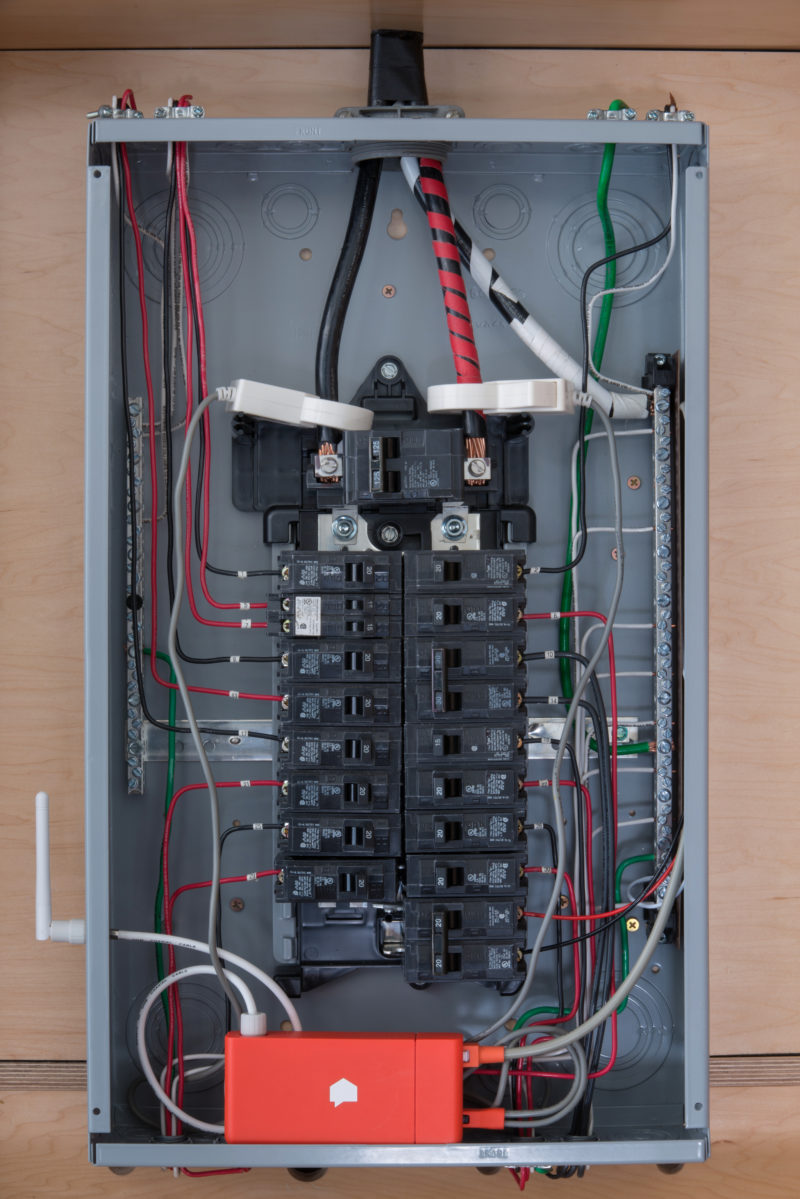
Who should install Sense?
We take data science seriously. We take live electrical panels even more seriously. Seriously. The safest route is for a licensed electrician to do the install. They have the training to safely open the panel, add a new circuit breaker where needed, and complete the installation.
How to find a qualified electrician?
A trusted electrician is like a good car mechanic, or a dentist you really like. Once you find the right pro, you’ll know you can count on them whenever the need arises. And while there are no special qualifications needed to install Sense, you’ll still need to want to feel comfortable with whoever you choose. So here are some ways to find an electrician:
- Ask friends who they use
- Call your local home building association
- Try online resources like Angie’s List or Home Advisor
You’ll want to describe the work that needs to be done when contacting the electrician. You can familiarize yourself with the install guide, and share it with your electrician ahead of time.
Why does it need a 240V breaker?
Even though Sense only uses a few watts on its own, it connects to a 240v breaker both for its own power supply and to measure the voltage on both "legs" of your electrical panel. It doesn't need a unique 240V breaker, so your electrician can add it to one that already exists for your dryer, stove, water heater, or other 240V appliance if that conforms to your local electrical codes.
Connecting the Sense Monitor to your smartphone
Once the monitor has been installed in your electrical panel and powered on, you can use the smartphone app for iOS or Android and get setup right away. The app will initially connect to the Sense monitor using Bluetooth, so you’ll need to be close to the electrical panel and make sure you have Bluetooth enabled on your device. The Sense app will automatically find your Sense monitor and walk you through the steps of connecting to your home’s wireless network. Once your Sense monitor is installed, you can also access your data directly from your desktop web browser via the Web App.
What happens next?
During the first 24 hours after installation, the Sense monitor will complete the automatic calibration process. As soon as that process is complete, you can start learning about your energy use right away with Sense’s real-time metering via the Power Meter. Even before Sense discovers devices in your home, it’s easy to see how much energy they consume just by turning them on and off and watching the Power Meter in real time. You may be able to scout out some of the energy hogs in your home that could be drawing excessive energy even when they aren't in use. Check out this video to learn more about the Power Meter and how to make the most of it.
https://www.youtube.com/watch?v=9RkbQZPbnxo&;
While you're doing that, the machine learning algorithms will be working to identify the electrical signatures of specific devices within your home. A few devices should be recognized within the first two weeks, and more will continue to appear over time. While Sense can't detect every device in your home, it's always learning about new devices as more Sense monitors are installed in more homes, so it will keep discovering more and more devices in the months and years to come. In the meantime, be sure to check out our integration with smart home products like Philips Hue and smart plugs from TP-Link and Belkin. Not only will these give you control over connected devices in your home, but they'll also provide instant detection of those devices.
In some cases, Sense may be able to recognize a type of device, like a heat source or motor, but needs help identifying exactly what the device is. Take this as an opportunity to do a little detective work and rename the device inside the app when you solve the mystery! Renaming devices not only improves your experience, but also improves device detection algorithms for the whole Sense community.
Curious how others are putting Sense to use and saving money in their homes? Check out Sense Saves to read real user stories.
Beyond Energy Monitoring
Sense is about more than tracking energy usage — it’s truly a new way to understand how your home works. In addition to helping people identify opportunities to save, energy hogs, and vampire loads, Sense can give you an easy way to check in on your home when you can't be there. Did you remember to unplug the iron before you left for work? Did your garage door open while you were on vacation? Did the kids get home from school and turn on the TV? Check Sense!
These kinds of ideas get us very excited. We hope you’re just as excited, and know you’ll gain valuable insight right from the beginning and throughout your time with Sense. So the only thing left to do is plan your installation, and get started right away!